Project List
Project List provides the facility to manage all the projects in the organization. Via this screen, projects can be viewed, edited, and deleted. Filtering and searching also make it easier to quickly find projects matching certain criteria.
- Project List – Manage all the projects in the organization.
- Project Setup – Main section to setup your project. You can see the Project Name you are working on in the tab.
- Producer Setup – List of checkboxes and options for the Producer
- Field Definition – Choose all fields you need for your project.
- Color Code – Categorize your cardholders in Producer with a description and color.
- Front / Back Design – Configure the design on the template (texts, dynamic texts, barcodes, and images)
- Import Records – Import records to your projects.
- Export Records – Export records from your projects.
- QR Code Setup – IDpack Cloud has many features build-in with QR Code.
- Add New – Create a new project.
- Help Center – This help page.
In the toolbar to the right is a search box where you can enter a word or series of words and click the Search Projects button to search and display all the projects matching your search words.
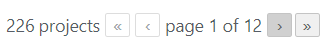
If more than 20 projects are available, two double-arrow boxes are provided to move to the first and last pages. Also, two single-arrow boxes are displayed to move one page back or forward. Finally, between the arrows, the current page number and the total number of pages available are displayed.
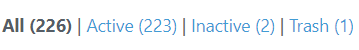
At the top of the table are links such as All, Active, Inactive, Trash, that when clicked, will cause just the projects of that type to be displayed in the underlying table.
Some column headings can be clicked to sort the table of Project List in ascending or descending order. Click on the 

The projects are sorted by project name. Each row of the table represents a project in IDC. Click anywhere in the row to allow a project to be edited in the Project Setup screen.
The table of Project List contains the following columns:
– Status of the project: Trash (brown), Inactive (red) or Active (green)
– When clicked (checked), selects that project to be processed by a Bulk Action.
– Preview of the project card design
- Name – This is the project’s name.
- Records – This show how many records have been created in this project.
- Last modified – The Date column for each project shows the date ‘Inserted’ or ‘Last Modified’ depending if it has been modified or not.
