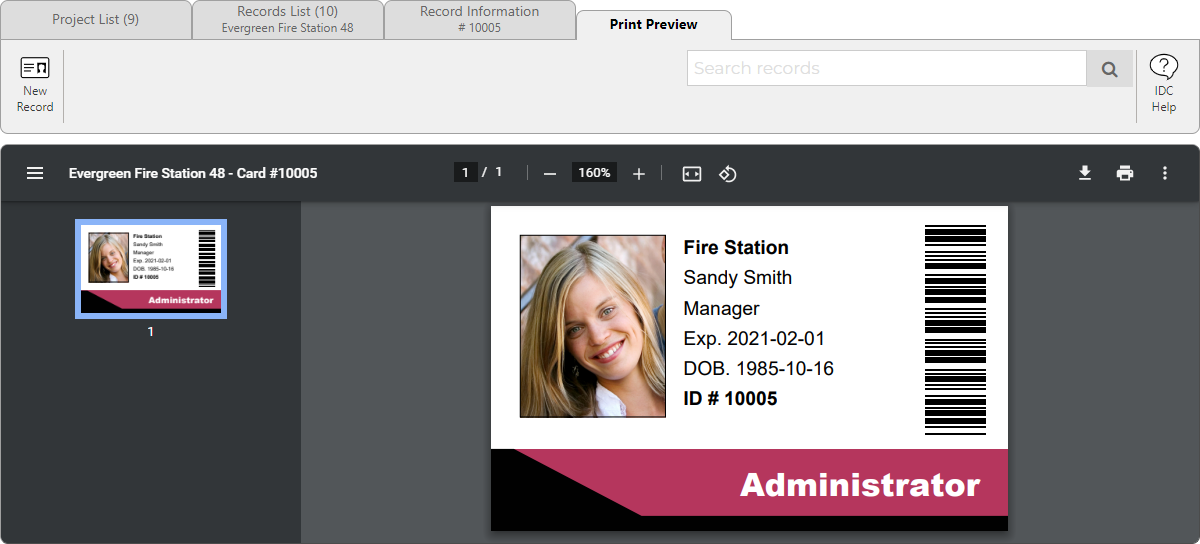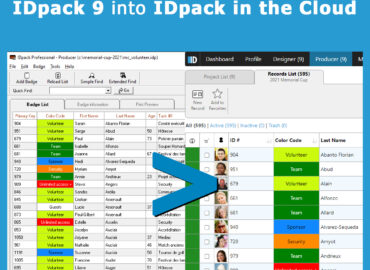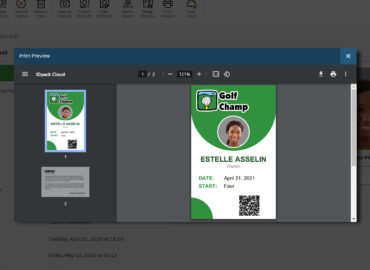SUMMARY
Cannot print cards, all I see is the PDF logo and a blue button “Open”. What should I do? The PDF will not open to print? IDpack Cloud uses embedded PDF to print high resolution cards. In order to work, Google Chrome must be allowed to open them directly into the browser. If Google Chrome is not allowed, you will get the results below:
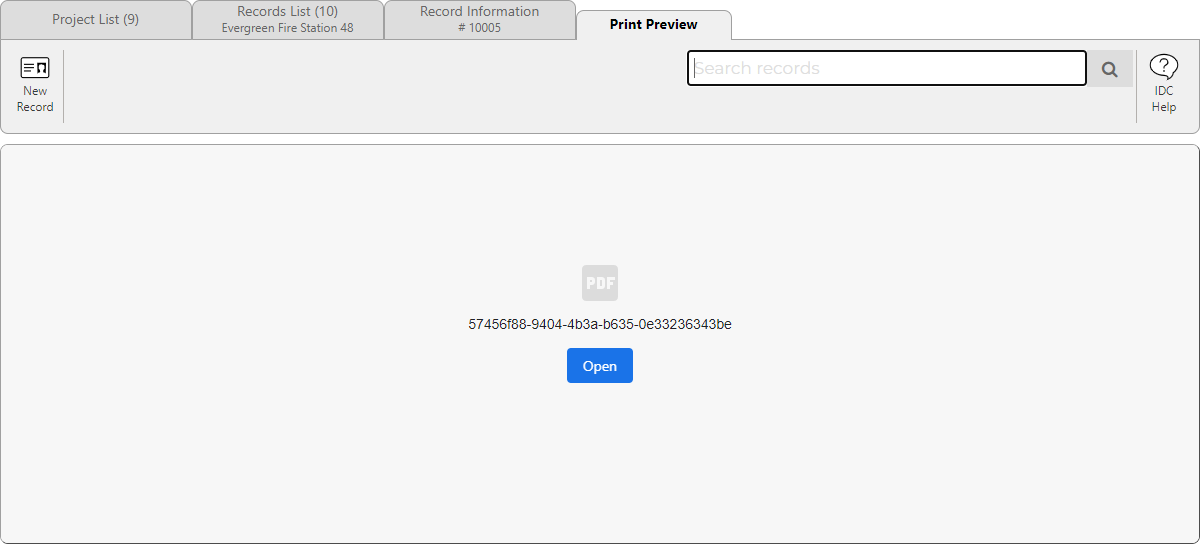
ANSWER
When you are not able to print cards using Google Chrome, it’s because the PDF documents option “Download PDF files instead of automatically opening them in Chrome” has been turned ON. Simply follow theses steps to turn it OFF again.
7 easy steps to fix the issue:
- Go into Chrome Control Sidebar (3 dots)
- Click Settings
- Click on Privacy and security
- Click on Site Settings
- Scroll down and click Additional content settings
- Click on PDF documents
- Select “Open PDF in Chrome” or Turn OFF the option: “Download PDF files instead of automatically opening them in Chrome” like this:
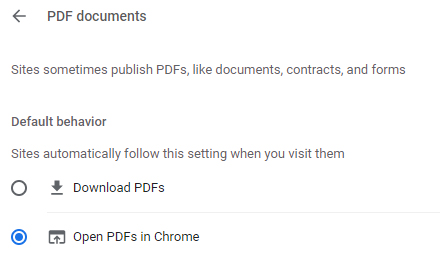
Great, now if you reload the Print Preview tab, it should looks like this: