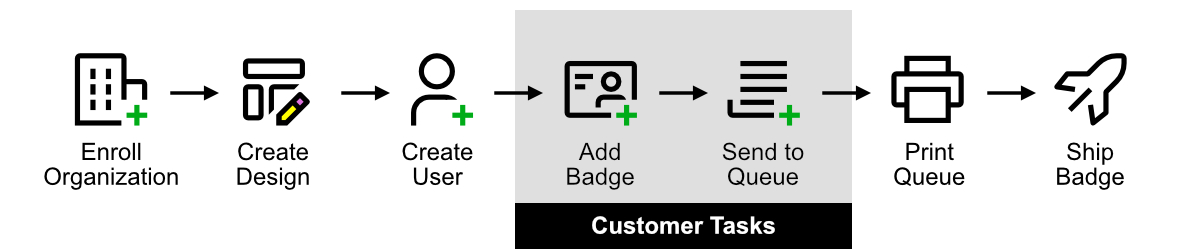
IDpack is packed with powerful features. All of them are fully documented, but you need to explore the documentation to truly discover everything it can do. In this article, we’ll highlight one of IDpack’s hidden gems: the Service Bureau feature.
What Is the Service Bureau?
The Service Bureau feature in IDpack allows you to offer badge printing services to other organizations directly through your IDpack account. It’s the perfect tool if you manage identification for multiple clients or operate as a print service provider.
How It Works
Once you enroll an organization into your service, you start by creating a Project for them. This project contains everything related to their badge: the design, database fields, and project settings. For easy reference, save the project using the organization’s name.
Next, go to the User Manager and create a new user for that organization. Set their Role as “Customer” and assign them to the project you just created. That’s it, the organization is now ready to log in and create badges.
Customer Workflow
Your customer can access IDpack from a desktop computer, tablet, or mobile device, whether using Windows, macOS, or Android. Once logged in, they can enter badge details (name, title, department, etc.), capture a photo using a webcam or mobile camera, and crop it to the right size directly in IDpack.
If your customer operates from multiple locations, such as different offices or warehouses, you can create additional users for the same organization and assign each to their respective location. This allows staff at multiple sites to add badges independently while keeping all records centralized under the same project.
When the badge looks perfect, they simply click Add to Queue. The record is then locked to prevent further changes and automatically sent to your Print Queue.
Printing and Delivery
On your side, the Print Queue displays all badges submitted by your customers, including project names, record details, and who submitted each badge. You can print them individually or in batches. After a quick quality check, you can ship the finished cards directly to your customers.
Advanced ID Management
The Service Bureau feature in IDpack goes far beyond printing. As the account owner, you can securely manage all organizations under your Service Bureau: importing and exporting records, reviewing activity logs, and tracking every action in the process. The Activity Log lets you see who sent a badge to the Print Queue, when it was submitted, and from which location.
For advanced automation, IDpack Enterprise also includes a powerful API and Webhook system. You can connect IDpack to external software using actions such as producer.record.added_queue, producer.record.cancel_queue, producer.record.removed_queue, print_queue.record.print_preview, and print_queue.record.removed_queue. This gives you complete control and visibility over every step of your ID management workflow.
Summary
The Service Bureau feature makes it easy to manage hundreds of organizations within one IDpack account. One IDpack customer has enrolled over 300 organizations and prints hundreds of badges every day using this feature.
The best part? Your customers handle all the data entry and photo uploads themselves. You simply print the final badges, with no more manual data input or repeated design edits on your end.
With badge printing prices ranging between $7 and $15 CAD per card, your IDpack Enterprise subscription can pay for itself after printing only about 200 cards. After that, everything you print is profit. The Service Bureau feature is not just a convenience, it’s a business opportunity.
Availability – The Service Bureau feature is available exclusively in IDpack Enterprise.
